Walk-thru Video and Complete Written Instructions
We recorded a complete start-to-finish walk-thru video for you with full written instructions below.
If you run into any problems or have questions, please contact us using the Live Chat box at the bottom of the page, call us toll-free at 800-576-7577 or send an email to info@mw-rs.com. We look forward to working with you!
Site Registration
The first thing to do prior to submitting orders on the CardinalHealth Fixture Fulfillment Powered By Midwest Retail Services storefront is to apply for an approved and authorized partner account. All registration requests are reviewed by CardinalHealth's Consumer Health team. Once approved by Cardinal, a user profile is created and the login instructions are forwarded to the user, granting them access to exclusive pricing and priority service from Midwest Retail Services.
Since you're already inside the site and have a username and password -- congratulations!
Add Items To Your Shopping Cart
The second thing to do is begin browsing the website to find the store shelving, pharmacy fixtures, and merchandising display accessories that will benefit your location and help your customers enjoy a happier and more efficient shopping experience. When you find an item you like, simply add it to your cart and continue shopping or go directly to checkout if you've finished choosing your items for this order. You can jump to the checkout process at anytime by clicking the shopping cart icon in our top row of navigation buttons.
Items Not Unavailable For Purchase Online
Due to special order requirements (customization options, etc.), some items may not be available for purchase via the online checkout. The pages for these special items will have a contact form immediately below the product information. If you fill-in the form and click the submit button, one of our experienced customer service agents will review your question and get back to you as quickly as possible with answers, pricing, or help you place the order via phone or email.
Live Chat
You may also opt to use the Live Chat option at the bottom of the browser window. Click the chat icon and you'll get almost-instantaneous assistance from team members during our normal business hours. If you catch us after hours or while we are assisting another customer, we will get back to you soon -- either by re-initiating the chat window if we see you're still on the website or via the email/phone number you included with your chat query.
Submitting Orders for Review and Approval
As a member of this exclusive pharmacy fixture fulfillment program from Midwest Retail Services and CardinalHealth, the purchases made through this site will be invoiced via your account with CardinalHealth's Consumer Health team. As a result, all orders must be submitted for review and be assigned a Purchase Order # before the order can be confirmed and submitted for fulfillment.
The process has three steps:
- Step 1. Select your items and specify your delivery method to submit the order to CardinalHealth for review.
- Step 2. Await a reply via your user/login email containing your order approval and PO#.
- Step 3. You'll receive a copy of your approved order receipt and Midwest Retail Services will begin the fulfillment process. You will receive notification of your ship date and package tracking number when it is ready to ship.
STEP 1.
Once your shopping cart is complete and you're ready to begin the checkout process you can either click the "Check Out Now" button in the pop-up window you see each time you add an item to your cart, or click the Shopping Cart icon at the top of the page.
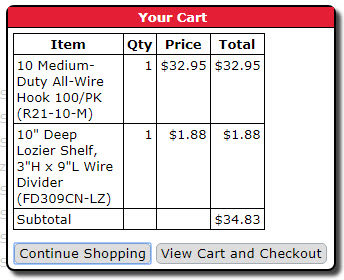
Review the items and quantities in your cart and make any changes you may require, then click the "Choose Ship-To Address" button beneath the list of items in your cart.
You will now be taken to a page where any pre-approved order shipping address associated with your account will be listed. Your first authorized address will be the one you used when registering for your account login. Addresses for other locations can be submitted to us via info@mw-rs.com. We will confirm approval from CardinalHealth prior to adding them to your ship-to options.
Once you have selected a Ship-To address, you will be provided with options and estimated prices for your preferred Shipping Method ranging from Standard Ground to Next Business Day to LTL Freight Carrier. The options displayed may vary depending on the items in your cart.
Upon choosing your preferred Shipping Method a pop-up box will appear containing your purchase total and a message that states this amount (combined with any other past purchase totals) will exceed your $1/year budget -- with a link to click to request approval for this order.
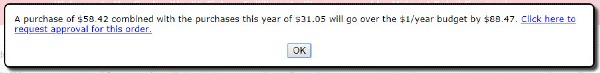
Don't panic! This is exactly what you want to happen!
Remember when we said an approved PO# was required from CardinalHealth's Consumer Health team? The easiest way to require an approval on every order is to set an internal user budget of $1.00.
The final thing to do at this point is to click the link inside the box to request approval (do not click the “OK” button unless you want to return to your cart without sending your approval request).
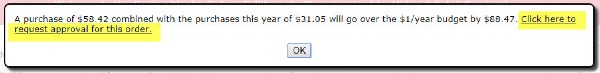
Once you click the “request approval link” you will get another pop-up that confirms your order was submitted for approval from CardinalHealth Consumer Health.
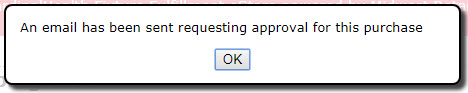
STEP 2.
Now you just wait for Cardinal Health to review and process your request.
If CardinalHealth approves the order and assigns a PO# to confirm it in our system, you don't have to do anything else. A confirmation order receipt will be sent to your email with your order details and the PO#.
If your order was declined by the CardinalHealth team, you will receive notification via email along with a reason for their decision. The email will include a link for you to return to this ordering website where you can make any required changes to your cart and re-submit your request.
STEP 3.
Once your order is entered into the fulfillment system at Midwest Retail Services, you will be notified of your ship date and be provided a tracking number.
REMEMBER: If you need help anywhere along the way, please use our Live Chat feature, call us at 800-576-7577 or email info@mw-rs.com for assistance from the team at Midwest Retail Services during our business hours of Monday through Friday 8am to 5pm. If you contact us outside those hours, rest assured we will review your message and get back to you with a priority response.
We appreciate your business and look forward to working with you!